
Get Mobile!
In your time at UC Berkeley, you will find that having certain apps easily accessible on your phone can save you time, money, and hassle. Some apps will help you get and stay organized, and your grade might depend on some of them. Here’s a guide to a selection of the most common and useful apps that fellow Golden Bears have come across. From food to sports—Apps 101!
Food
In addition to your typical Uber Eats and DoorDash, there’s a whole new world of student discounts and meal plan deals that lie within Grubhub and Snackpass.
Grubhub – Grubhub is officially compatible with UC Berkeley Dining meal plans! Meal swipes can be used as “meal equivalency swipes” on Grubhub. If you have a meal plan with flex dollars, you can use those flex dollars to order pick up at Berkeley Dining campus restaurants and convenience stores, as well as anywhere else that accepts Grubhub orders. This plan also automatically includes access to Grubhub+ which eliminates some fees—especially useful for delivery!
Snackpass – This is one of the most-used apps in my friend group! Snackpass allows you to add people as friends and send them gifts with every purchase made through Snackpass. These gifts will eventually accumulate into larger rewards, like free drinks and meals. For example, every time I buy a matcha at Goldie’s Coffee Roasters in the Martin Luther King, Jr. Student Union (MLK), I could send a gift to one friend. After my friend and I accumulate a certain number of purchases, we both can receive a free drink. Many popular food spots around campus are Snackpass partners, so I’d recommend checking the app to see if your chow spot is on there! This also usually means that you can order from those spots in advance for pick-up, which saves time! Golden Bear Tip: Note that if you register for Snackpass with your phone number and ever don’t buy something through Snackpass but you do use your phone number, Snackpass might automatically apply that reward to your account—but this is inconsistent. To receive your rewards as quickly as possible, I advise you to order through the Snackpass app.
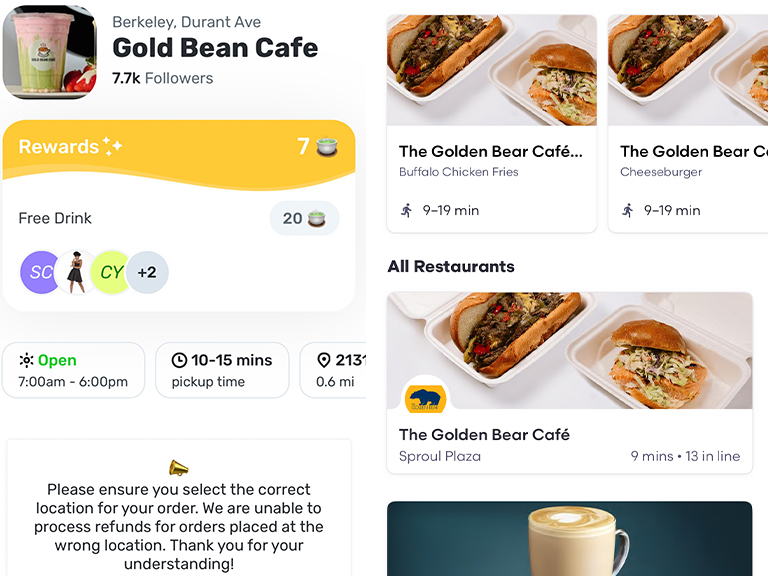
(Left) The Grubhub ordering page to one of my favorite local cafes, indicating that I’ve collected seven of 20 rewards points toward a free drink—I redeemed one earlier this semester! (Right) My homepage on Grubhub with my recent orders to open on-campus dining options at the time (mid-morning!).
Transportation, Wellness, & Safety
Moving from place to place in an urban environment might be an adjustment, so knowing where to look for help is crucial! Here are some apps to keep you on schedule, safe, and healthy!
AC Transit Official – This app is a humongous collection of the most up-to-date bus route information. If you ever feel like your default map app is off, take a look at AC Transit—your app was probably off. I’ve had several instances where Apple Maps showed that buses that I take often are arriving at irregular times or aren’t operating on the proper time intervals while AC Transit showed me the correct information. It’s best to learn to rely on several transit apps early on!
Berkeley SHIP Mobile – The Berkeley SHIP (Student Health Insurance Plan) is something students can opt out of if they are already covered by alternate insurance, but many choose not to! If you’re covered by this plan, learn how to access services and information through the SHIP mobile app.
DuoMobile – Upon creating my CalNet account, I was prompted to make a Duo Mobile account, which lets me quickly approve sign-in requests on my phone. This is a way to keep your academic information and accounts safe. From speaking to some of my peers, it seems that not everyone was prompted to make a 2-step verification account on this app, but UC Berkeley is phasing all students into this method of signing in, so make sure you complete the proper steps!
Maps (Google & Apple) – As an Apple user, Apple Maps is my go-to map app. It’s convenient, usually accurate, and shows several alternate routes at once. Google Maps is also useful in the same ways, but it also allows you to download map data for wherever you want for easy, data-less access. I frequently use Google Maps when traveling abroad, and it’s useful in other cases, like bad reception, no wifi, etc.
Transit App – “I use [the Transit App] to track the Bear Transit shuttles. Riders share real-time bus locations with others nearby, which helps me know when the shuttles will actually arrive at the stops. Bear Transit doesn’t appear on other transit apps, so this is super useful for anyone who regularly relies on these buses to get to campus!” — Melissa Mora-Gonzales, Class of 2025
UC Berkeley Safety – This all-in-one app gives you access to important campus phone lines, emergency procedures in case of natural disasters or other events, and more. You can initiate a friend walk to help look out for each other from afar, and find accessible campus maps. Specially developed by the Office of Emergency Management and UCPD, the app is equipped to assist with instant access to all kinds of campus safety resources for students. You can download the UC Berkeley Safety App for Apple or Android devices.
UC Berkeley Safewalk – “UC Berkeley’s Safewalk, previously known as BearWalk, is one of the most reliable and helpful apps for those late-night study sessions on campus! UC Berkeley’s Safewalk connects me to a student walking escort in about 15-30 minutes, who will then walk with me to my house. Walking with someone at night when I’m studying alone, especially as a woman living on the farther end of Southside, provides me with a lot of comfort. All the Community Service Officers are super friendly too and we’ve had some great conversations on our walks! I highly recommend taking advantage of this service.” – Isabel Banayad, Class of 2026
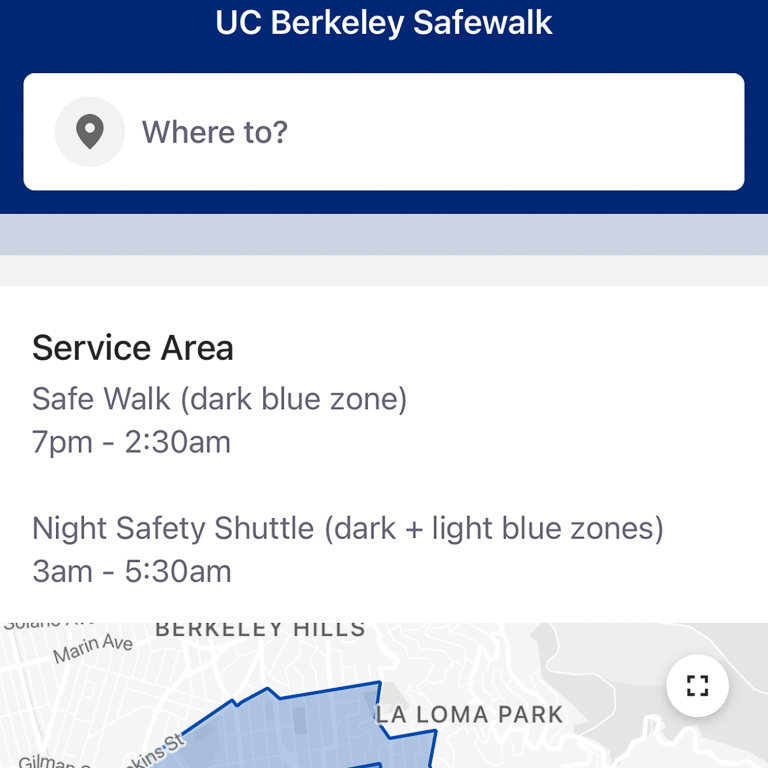
The UC Berkeley Safewalk landing page marks the area in which you can get free assistance from other students in dark blue and a free ride on the Night Safety Shuttle in light blue.
Entertainment & Events
These apps will help you know what’s going on around campus.
California Golden Bears – This app gives users easy access to game scores and stats, connection to other fans of our beloved California Golden Bear athletics teams in real time, and the ability to view, sell, and transfer tickets. Golden Bear Tip: As a Cal student, you have free access to all non-football and all non-men’s basketball games with your Cal 1 Card (your student ID)!
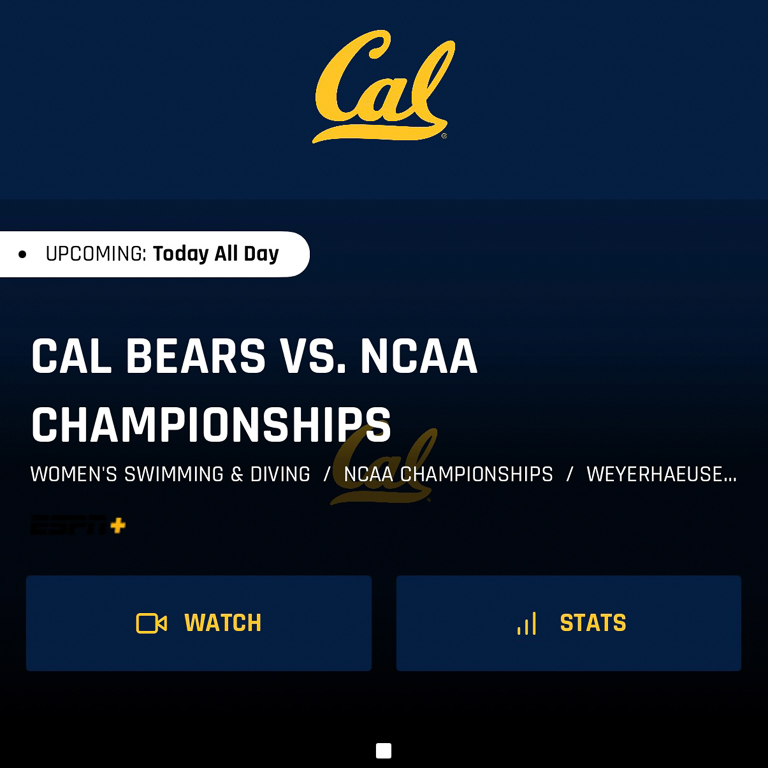
Homepage on the Cal Golden Bear app with easy access to the athletics schedule, your tickets, rewards, and more.
UC Berkeley/Cal Event Guides – This is the guide to all major events happening on campus! For easy access to maps, schedules, and information, keep this app in mind. I found it especially helpful during Golden Bear Orientation (GBO) because it gave me access to a full schedule of events and let me plan out my days within the app.
Academics
There’s no way around it—academics at Cal completely revolve around staying organized and showing up. The following apps are examples of apps that other students and I use to keep track of time, attendance, and our assignments.
Canvas (bCourses) – This is probably the most important app you will need to learn to use in your time at UC Berkeley. This is where professors post and (sometimes) grade work, likely where they post remote communications, and how you will first gain access to every single one of your classes. This app and website are largely intuitive to use, but keep in mind that some professors use tabs within the app differently! For example, one of my professors pasted a document of his syllabus under the “Syllabus” tab while another told us to navigate to another website to access his syllabus (but this was still done in bCourses)!
Google Calendar (gCal) – “(Almost) every person I know on campus uses gCal! You can color code your schedule, add pertinent deadlines, and share calendars with your friends so you can plan hangouts. As a student worker who works remotely, this has been my favorite tool for organizing all of my work-related scheduling tasks.” — Melissa Mora-Gonzales, Class of 2025
iClicker – iClicker is commonly used by teachers who keep track of attendance in class. Location tracking must be enabled for this app, as it records your location at the time of check-in. Additionally, some classes take polls or quizzes on iClicker, so make sure to have the app easily accessible!
Notion – “I use this to track all of my assignments, keep track of my to-do lists, plan my meals. It’s a digital planner and very customizable, so you can make it whatever you want it to be! I know a lot of students take notes directly on Notion and organize their class notes entirely on the app. If you’re already a Notion fan or want to learn more I recommend following @ucbnotion on Instagram so you don’t miss out on their events.” — Melissa Mora-Gonzales, Class of 2025
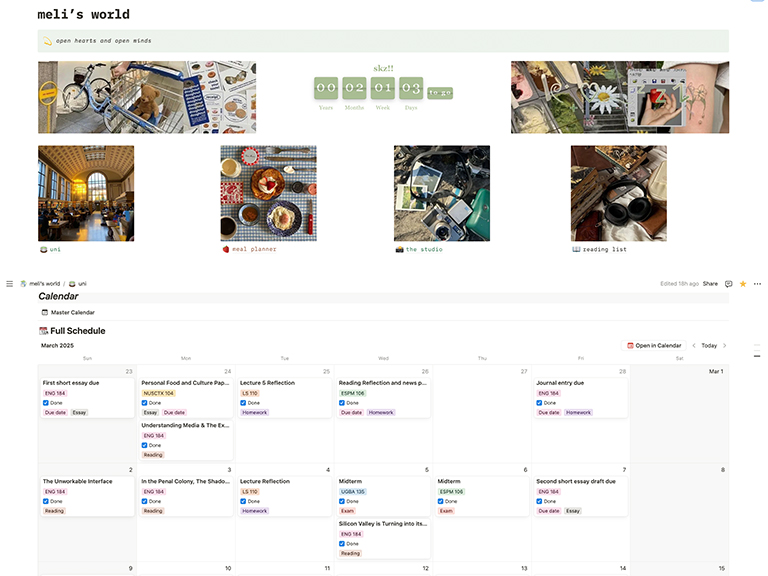
Examples of a Notion layout from Melissa Mora-Gonzalez, Class of 2025. This includes an overview of all of her adorned pages and a calendar view of tasks and events!
Some Closing Thoughts
As a student, I feel incredibly lucky to have access to all of this information simply by reaching into my pocket and grabbing my phone. Golden Bear Tip: Make the most of the resources available! Try everything you can and see what sticks for you—I didn’t think I’d use Google Calendar or Snackpass as often as I do, and I’m glad I tried them out!
Milana Berhe, Class of 2028, is majoring in astrophysics and political science and minoring in creative writing.
Want More?
- New to Cal? Learn What To Expect @ GBO.
- Get some tips on Navigating Life @ Cal.
- Try these 3 Habits of Successful Students.