
Win it in a minute!
Knock out these quick tasks before you start the semester at UC Berkeley! All you need is a little time and a little patience. These are largely administrative tasks that can be found on your CalCentral dashboard. (Unsure how to set up CalCentral? Learn how to get started.) So, make sure you finish each one for a smooth start to the school year.
For All Golden Bears, New and Returning
These are annually recurring tasks that you will have to go through at the start of every school year. Some of these get completed in the weeks leading up to the start of the semester, while others will need to be completed after classes begin.
Tasks with Set Deadlines
To Do Before the Semester Starts:
- Make sure you’re officially registered. Check your CalCentral account to make sure there are no holds on your registration, and go over the criteria for official registration. Class enrollment periods happen throughout the summer, so mark your calendar and be prepared to enroll…
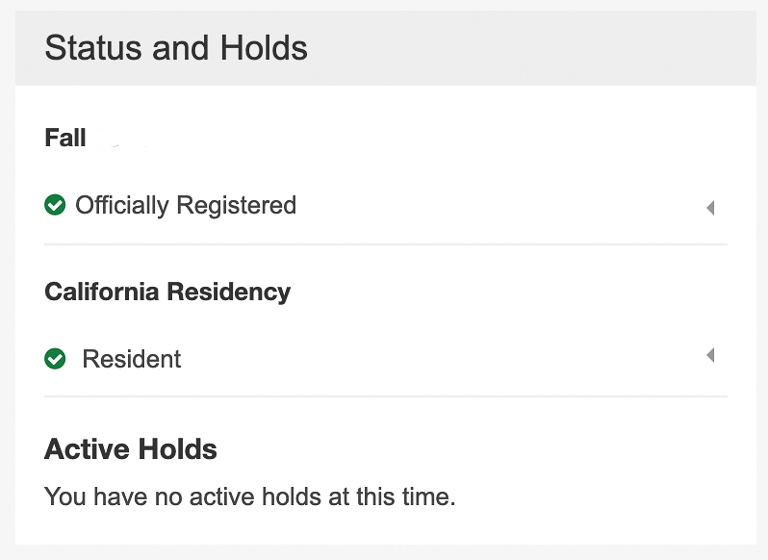
Once you’ve completed this process, your “Status and Holds” section in CalCentral will look like this.
- Review the SHIP waiver. All registered students are automatically enrolled in the university’s health insurance program, called SHIP. If you have an alternative health insurance plan that meets the university’s requirements, be sure to opt out of SHIP. Keep an eye on the deadlines because if you opt out late, you might have to pay a fine. Waivers for an upcoming academic year are typically due in July.
- Be prepared for financial aid disbursement. Make sure you’re completing your tasks in CalCentral in a timely manner. In the months leading up to the start of the academic year, it’s helpful to check CalCentral every week or two for tasks. Know that you also have to be enrolled in a minimum of 6 units for financial aid to disburse, and many forms of aid require you to be enrolled in 12 units.
To Do Once the Semester Begins:
- Verify enrollment as the semester begins. A few weeks into your classes, you will receive emails asking you to verify that you are enrolled in each of your courses. You’ll do this by reading and agreeing to the terms of academic integrity. This is required for every student; failure to complete these assignments can impact whether you are eligible for financial aid, so make sure you’re checking your emails and following the given instructions!
Tasks with Flexible Deadlines
To Do By the Middle of the Semester:
- Review your cost of attendance. Check your actual bills against your Estimated Cost of Attendance in CalCentral; if they are different, you can request a Cost of Attendance adjustment once the form becomes available. This can usually be done anytime through the middle of the semester.
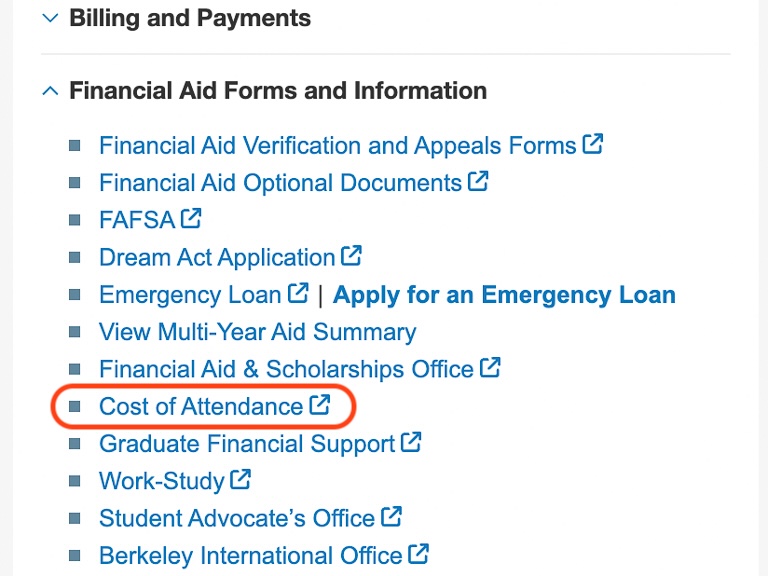
Located on the right side of the “My Finances” page in CalCentral, the “Financial Resources” tab has a dropdown called “Financial Aid Forms and Information.” Click on it to view these useful links.
To Do Anytime (But Worth Doing Early On):
- Sign the RecWell activity waiver. Interested in learning martial arts or trying out a climbing wall? Sign the activity waiver so you’ll have access to these resources as well as the on-campus gyms, swimming pools, and more! View notifications in CalCentral to find the “Recreation & Wellbeing Waiver” (yes, you have to sign it every year).
For New Golden Bears
Are you preparing for your first year at UC Berkeley? Make sure to add the following tasks to your list! They only need to be completed this once, and then you’ll be all set during your time at Cal.
To Do Once You Start at Berkeley:
- Start carrying your Cal 1 Card. Your Cal 1 Card is your student ID card; you use it to enter buildings, access your debit account, use meal swipes, take BEAR transit, and more. This is your card for all your UC Berkeley years, so pick a good photo when you upload over the summer! Most new students will get their card at GBO. Graduate students will get it from their college.

This is what one version of the Cal 1 Card student ID looks like (with the name and issue date blocked for privacy). There are two versions of the Cal 1 Card.
- Register your AC Transit EasyPass. The Student EasyPass, also called a Clipper Card, will let you ride AC Transit buses for free.
- Set up Direct Deposit. If you receive money (like a refund) from the university, Direct Deposit will ensure that it is sent quickly to the bank account you’ve specified. To set this up, log into CalCentral and click on the My Finances tab.
- Give delegate access to your partner or guardians. If you want, you can head over to your Personal Profile on CalCentral and allow others access to certain parts of your student account. For example, depending on which permissions you enable, someone with delegate access can view your grades, pay your bills, or speak to Cal Student Central on your behalf.
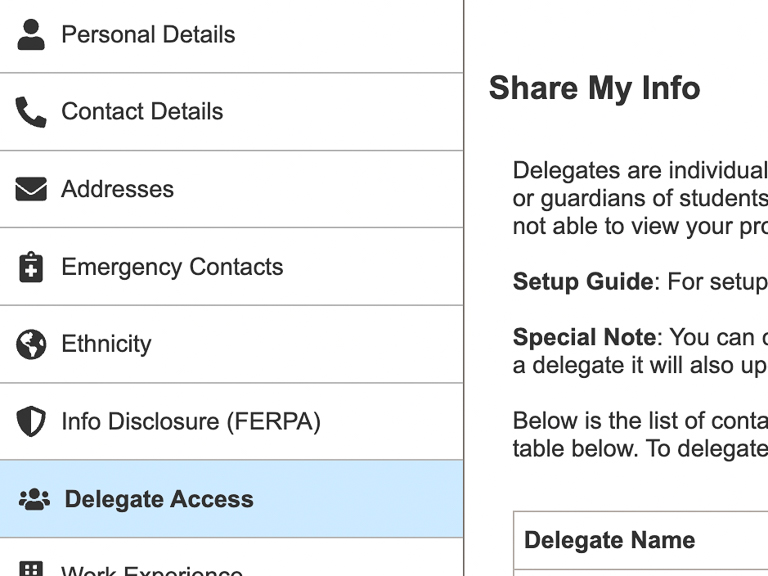
The Delegate Access tab on CalCentral.
- Get ready for classes and community. Get an idea of what your first month of college as a first year and as a transfer will look like! Delve into current Golden Bears’ advice for new students if you’re feeling anxious about living on campus or planning your course schedule. Take a deep breath and remember: You are Berkeley!
Have a great year!
Whew! There’s a lot to do each semester, each year. If you need help completing these tasks, don’t forget that there is a chatbot available to you 24/7. It can answer your questions in English, Spanish, Simplified Chinese, and Vietnamese. To access it, visit the Cal Student Central, Financial Aid and Scholarships, Office of the Registrar, Berkeley Housing, or Berkeley RecWell websites! Cal Student Central also offers online, phone, and in-person advising; but they might be busy at the start of the year.
Go Bears!
Reva Gokhale, Class of 2027, is majoring in Data Science and Environmental Economics and Policy.
Want More?
- Read about Reva’s First Month @ Cal.
- Delve into Preslee’s first month at Cal as a transfer.
- Learn about the 3 main habits of successful students.