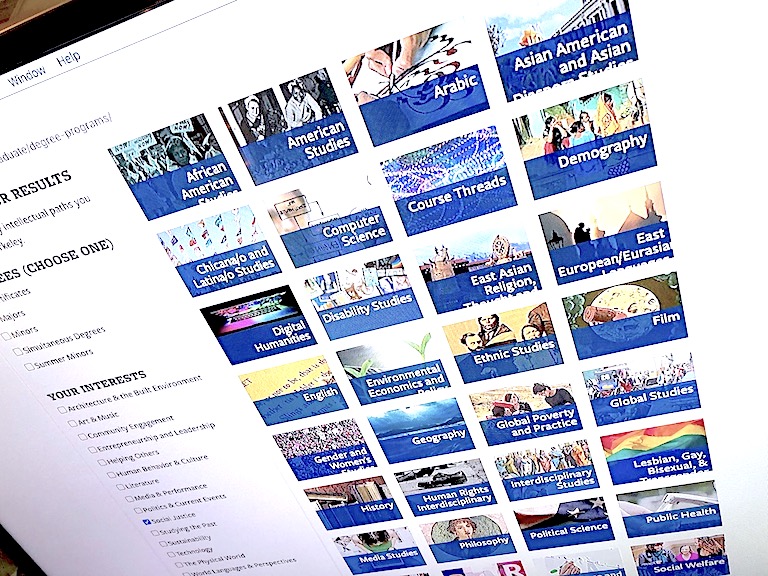
Planning a Semester at Berkeley
For many students, choosing classes for a new semester at UC Berkeley can seem daunting. There are thousands of classes to select from, some with conflicting times, and it can be hard to know which ones to prioritize. As a student who has gone through this process many times, I hope the following tips will make it easier for you to choose classes and know how to enroll when the time comes!
Know your enrollment time.
The first thing to know when signing up for classes is when you can start! If you go to CalCentral and click on the My Academics tab, you can find your enrollment times under Class Enrollment.
You should see multiple dates and times because there are multiple parts of enrollment: Phase I, Phase II, and Adjustment Period. Students can enroll in up to 13.5 units during Phase I and 17.5 units during Phase II. During the Adjustment Period, students can enroll up to their college’s unit maximum.
You can add and drop classes at any phase all the way up until the semester’s add/drop deadlines. However, since each phase caps your schedule at a certain number of units, it’s helpful to consider which classes are a higher priority for you and enroll in those first.
Review college and program requirements.
Each college requires their students to take a certain amount of breadth courses, along with other requirements. The College of Letters and Science, for example, follows a 7-course breadth requirement. Check your college’s website to see if you can use high school course or exam credit to fulfill these requirements, or make sure to fit them into your schedule!
Don’t forget to check the requirements for special programs as well, like the Haas Breadth Guidelines, which might exempt you from or add on to your college requirements.
Use CalCentral.
Did you know that your CalCentral can build out sample schedules for you, simulate dual degrees, and more? Head to your dashboard and click on the Academics tab to browse the plethora of available resources. Here’s a quick breakdown of each one:
- Degree Planner lists out all your required courses and breaks down how many units and courses you would have to take each semester.
- Schedule Planner lets you add the courses you want to take and what times of the day you want to have free and generates schedules based on lecture times and your inputted break times.
- What-if Academic Progress Report supplies a comprehensive list of requirements based on the courses you’ve already taken and the major(s) you want to pursue, perfect if you’re considering simultaneous degrees or switching your major.
Reach out to your advisor.
Deciding between majors, or want advice on what classes to take? Reach out to an advisor! If you’re in the College of Letters and Sciences (L&S), you can find an advisor to talk to by figuring out your Advising Neighborhood. Depending on your major, you will have a different set of advisors you can reach out to. For example, as a Legal Studies major, your L&S Advising Neighborhood would be Social Sciences/Interdisciplinary. Once you figure out which advisor you would like to talk to, you can make an appointment online! You can check in with an advisor as often as you want, and you can select the same one every time.
If you want to reach out to your major advisor for more specific information, you can find their contact information on their website.
Refer to your major/minor website.
Your college website should have a directory page for all offered majors and minors—use this to check out your major- or minor-specific requirements! Remember that to complete a major, you are subject to the college requirements as well as the major specific ones. Many major websites provide sample schedules so you can visualize how a student might structure each semester.
The UC Berkeley Class Schedule Guide has a list of all classes being offered in the next semester. You can use the filters on the left hand side to see which courses fulfill your specific requirements!
Browse the Academic Guide.
An easy way to see all the classes being offered in a certain semester is with the Academic Guide! Before your enrollment time, you can use this guide to find classes you want to take for that semester. The guide has various filters you can use to see which classes would work best for you; for example, viewing only upper division courses, or courses offered on Monday/Wednesday/Friday rather than Tuesday/Thursday. You can also search for classes using a professor’s name or the class name.
Fill your shopping cart.
Classes can fill up quickly, so don’t wait until your enrollment time to start picking out which courses you want! You can start adding courses to your shopping cart as soon as the next semester’s catalog becomes available. Simply go into your Enrollment Center and select the class you want to add under the “Class Search and Enroll” tab. Select your preferred lecture time and section if applicable, and instead of clicking “Enroll,” hit “Add to Shopping Cart.”
This way, when your enrollment time comes along, you can simply go into your shopping cart and enroll with a click from there. Your shopping cart will also show you the number of open seats and whether or not you are on the waitlist for each course.
Ready to take on course enrollment?
Though registering for classes can be stressful at times, these resources are always available to help you with any questions you may have. Try to stay realistic about your schedule for the new semester (Will you really be attending all those 8 a.m. classes?) and sign up for some interesting courses just for fun! Good luck with enrollment, and here’s to a wonderful next semester!
Revised and updated by Reva Gokhale, Class of 2027, majoring in Data Science and Environmental Economics and Policy. This blog was first published by Kaylie Chen, Class of 2021, who majored in legal studies.
Want More?
- Explore three resources for choosing your classes, handpicked by a fellow student.
- Learn about class enrollment tips: transfer edition.
- First-year Nina shares the class that changed their perspective.